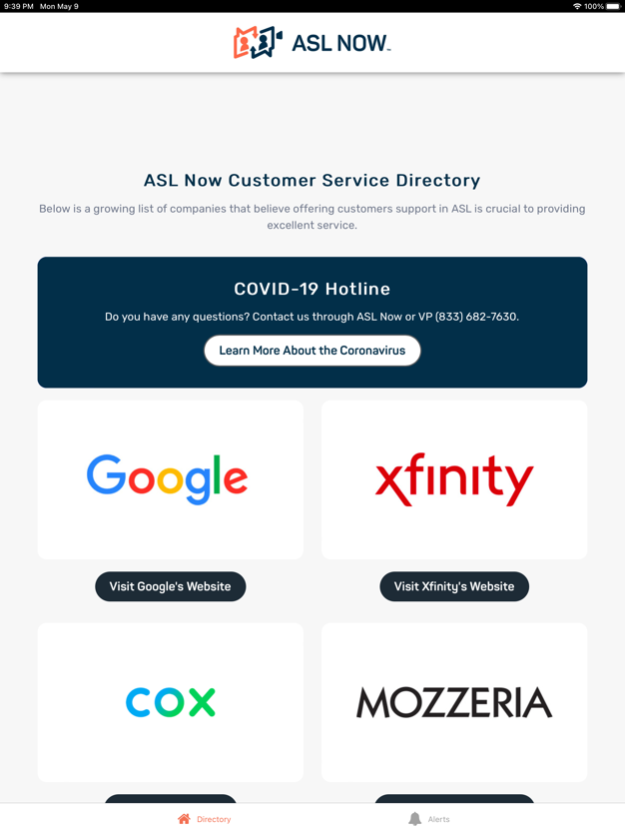ASL Now 1.1
Continue to app
Free Version
Publisher Description
Fully accessible customer service for the Deaf community is finally here!
The ASL Now app is a directory of companies who have committed to provide customer support DIRECTLY in American Sign Language through ASL Now powered by Connect Direct.
Skip waiting on traditional relay service to find an interpreter and connect directly with companies with the ASL Now app. Now you can contact a customer support agent who is fluent in American Sign Language. Just scroll through the list of companies, find the one you need to call, and click! You'll be connected through video to a trained Deaf agent from that company who can help you. It's that easy.
The ASL Now app lets you easily find all of the businesses currently using the ASL Now powered by Connect Direct service. By adding American Sign Language to their customer service lines, more companies are becoming more accessible. As a result, Deaf and Hard of Hearing customers like you will have access to quality communication. When you see the ASL Now icon, you can be sure that company offers truly equal communication access to customer support.
ASL Now powered by Connect Direct is supported by nearly 50 years of experience in the Deaf community. We are engineered by Communication Service for the Deaf (CSD), the largest social impact organization for the deaf community worldwide, so you get the benefit of a service that knows and understands Deaf culture because we are a Deaf-led organization.
Oct 12, 2023
Version 1.1
Bug fixes and Improvements
About ASL Now
ASL Now is a free app for iOS published in the Office Suites & Tools list of apps, part of Business.
The company that develops ASL Now is Communication Service for the Deaf, INC. The latest version released by its developer is 1.1.
To install ASL Now on your iOS device, just click the green Continue To App button above to start the installation process. The app is listed on our website since 2023-10-12 and was downloaded 2 times. We have already checked if the download link is safe, however for your own protection we recommend that you scan the downloaded app with your antivirus. Your antivirus may detect the ASL Now as malware if the download link is broken.
How to install ASL Now on your iOS device:
- Click on the Continue To App button on our website. This will redirect you to the App Store.
- Once the ASL Now is shown in the iTunes listing of your iOS device, you can start its download and installation. Tap on the GET button to the right of the app to start downloading it.
- If you are not logged-in the iOS appstore app, you'll be prompted for your your Apple ID and/or password.
- After ASL Now is downloaded, you'll see an INSTALL button to the right. Tap on it to start the actual installation of the iOS app.
- Once installation is finished you can tap on the OPEN button to start it. Its icon will also be added to your device home screen.